
Your chances of talking your way out of a traffic ticket are slim – but it’s not uncommon for a driver to talk themselves INTO one by insulting the officer or annoying them enough to write a ticket when they might have otherwise let them off with a warning. Here are the things NOT to say:
- “Whatever…” This disrespectful remark will almost always insult the officer and land you with a ticket. Same goes for rolling your eyes, arguing or making profane remarks.
- “I didn’t run that light!” or other denials of wrong doing. If you did something wrong, admit it; you’re more likely to be given a warning. Of course, if you truly didn’t feel like you did what the officer claimed, don’t say you did something wrong just to agree with the officer.
- “I know the mayor.” Never pull a power play like this on an officer. They aren’t afraid of who you’re friends with if you broke the law. Remember, they’re doing their job by stopping you.
- “I’m calling my lawyer.” Again, this won’t threaten the police officer because they deal with lawyers all the time. Threatening an officer with your attorney is a no-win situation for you.
- “I’m on my way to the DMV/hospital.” If you were pulled over because of an expired ticket, don’t use this line. Cops hear it all the time. “But officer, I was just on my way to the inspection station…” And unless you are truly sick or injured and there’s a real emergency, don’t lie and make it sound as though you were responding to an emergency. Again, officers hear this all the time.
- “But everyone else was driving 90!” That doesn’t mean it’s okay or lawful. A police officer won’t let you off simply because everyone else is doing the same thing.

 Is privacy in America dead? With all the camera phones, online tracking software and social media sites, you can pretty much bet on it. But that doesn’t mean you can’t protect yourself.
Is privacy in America dead? With all the camera phones, online tracking software and social media sites, you can pretty much bet on it. But that doesn’t mean you can’t protect yourself. Cloud computing refers to the “next evolution” of the Internet and how users (you and me) access, store and work with applications, files, e-mail, data and more. Instead of having all your files and applications stored on a PC or laptop, cloud computing puts this workload onto a high-speed, high security server that you access via any Internet connection or device. Why do this?
Cloud computing refers to the “next evolution” of the Internet and how users (you and me) access, store and work with applications, files, e-mail, data and more. Instead of having all your files and applications stored on a PC or laptop, cloud computing puts this workload onto a high-speed, high security server that you access via any Internet connection or device. Why do this?
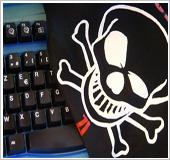 Back in April, the largest known e-mail security breach took place when Epsilon, an online marketing corporation, had their clients’ lists of e-mail addresses stolen by sophisticated cyber thieves.
Back in April, the largest known e-mail security breach took place when Epsilon, an online marketing corporation, had their clients’ lists of e-mail addresses stolen by sophisticated cyber thieves. When you dial 9-1-1, you expect to get help – but not so in the case of Curtis Mitchell from Pittsburg, PA. Mitchell dialed 9-1-1 and reported severe abdominal pains, but no one came. So he called again. Still, no one came. This went on for the entire weekend. He called a total of 10 times and eventually died in his home.
When you dial 9-1-1, you expect to get help – but not so in the case of Curtis Mitchell from Pittsburg, PA. Mitchell dialed 9-1-1 and reported severe abdominal pains, but no one came. So he called again. Still, no one came. This went on for the entire weekend. He called a total of 10 times and eventually died in his home. California welfare recipients have found that state-issued debit cards make accessing cash easy…in fact, a little too easy. These debit cards are meant to help poor families feed their families; however, an investigation conducted by the Los Angeles Times revealed that more than $12,000 in welfare funds were dispensed at strip clubs, and $1.8 million of the funds from the Temporary Assistance for Needy Families were dispensed at casino and poker-room ATMs. Luckily, the state has put an end to this practice.
California welfare recipients have found that state-issued debit cards make accessing cash easy…in fact, a little too easy. These debit cards are meant to help poor families feed their families; however, an investigation conducted by the Los Angeles Times revealed that more than $12,000 in welfare funds were dispensed at strip clubs, and $1.8 million of the funds from the Temporary Assistance for Needy Families were dispensed at casino and poker-room ATMs. Luckily, the state has put an end to this practice. While YOU would never use a lame excuse like one of these, according to CareerBuilder.com, these are a few of the reasons employees have given their bosses for skipping work:
While YOU would never use a lame excuse like one of these, according to CareerBuilder.com, these are a few of the reasons employees have given their bosses for skipping work: Who doesn’t want to be more organized? You’re less likely to forget important projects, dates and tasks, which in turn will reduce your stress and wasted energy.
Who doesn’t want to be more organized? You’re less likely to forget important projects, dates and tasks, which in turn will reduce your stress and wasted energy.