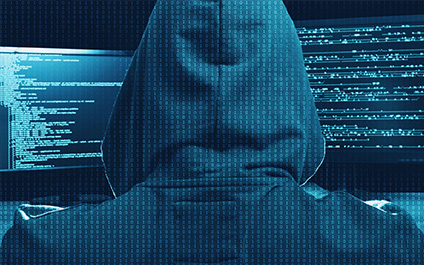There’s no denying that cybercrime is on the rise. All it takes is a glance at a few big news stories from the past couple years. Equifax gave up the information of over 100 million people, many of them not even users, to a surgical hacker attack. Last May, over 57,000 infections spread from a single ransomware source across 99 separate countries, with damage reaching everything from hospitals and businesses to vital public utilities like the German railway network. And how many high-profile celebrities have had their phone’s picture feeds hacked and had to deal with the scandal of some maliciously leaked photographs, some of which they’d deleted years before?
But it’s not just massive corporations like Equifax or JPMorgan or actresses like Jennifer Lawrence that are being targeted day in and day out. It’s small businesses, many equipped with far less robust security measures in place. In fact, if you’re an entrepreneur, it’s almost a statistical guarantee that hackers will target your business at some point down the road.
In your company’s battle against cybercrime, it’s essential to stay abreast of the rapidly shifting digital landscape. Only the most up-to-date security technology can even hope to protect you from the ever more sophisticated thieves pounding at your digital door.
However, it’s also important to stay informed. Here are a few of the sneakiest and most common tricks thieves use to snatch your vital data:
Social Engineering Hacking, though it can cost you thousands and thousands of dollars and do just as much damage as its digital counterparts, doesn’t require a single line of code. Instead, they find weaknesses in the “human network” of a business. For example, skilled scammers can call your business’s cell phone provider, posing as the CEO’s spouse, and convince the customer service rep to hand over passwords, Social Security numbers, and sensitive personal information. Many IT departments are susceptible to this same scam. Often, social engineering is used to gather information that will later be used for a different strategy. Such as …
E-mail Phishing, which hijacks (or fabricates) an e-mail account with trusted authority and sends users an e-mail requesting they click a particular link. Maybe the e-mail looks like it’s from the service department of your company’s time-tracking software, seeking to remedy an error. But when the link is clicked, ransomware or other malware spreads like wildfire through the system, and the user is at the mercy of the hackers. Usually, this is used to extort exorbitant sums of money out of small businesses or individuals. Symantec reports that just last year, over 7,000 businesses of all sizes fell prey to some form of phishing scam, costing them more than $740 million in total.
Brute-Force Password Attacks Or Password Guessing are just what they sound like. Either a hacker uses a software that, after putting in some data about the target (for example, the name of their dog or their anniversary), runs through potential keys ad infinitum. With sufficient information about the target, it’s only a matter of time before the software breaks through. Or, more often than you might think, hackers can simply guess the password. Infiltrators have common passwords that use real words or common structures memorized and can run through hundreds before giving up.
Fault Injection is a different story, usually only used by the most dedicated, sophisticated hackers around the world. Cyberthieves will use a complicated software to scan the source code of their internal software or network, noting every potential weak point in the system. Then, by splicing in strings of code, they can penetrate through and steal data, inject a virus, or employ other digital mischief.
How To Protect Yourself Against These Threats
As they say, forewarned is forearmed, but it’s not enough to keep your eye out for common hacker strategies. As the progress of technology marches on, so do the techniques and softwares used by hackers, resulting in an infinite number of permutations of ways they can penetrate your system.
The only way to be truly secure is by utilizing bleeding-edge security solutions to ensure you stay ahead of the breakneck developments in hacker technology. With constantly updating software dedicated to security, along with some know-how, you can rest a lot easier knowing your data is safe.