 (Something You’ll RUSH To Do Once You Read This Survey That Reveals Just How Dirty Your Keyboard Is!)
(Something You’ll RUSH To Do Once You Read This Survey That Reveals Just How Dirty Your Keyboard Is!)
Since there’s a holiday or month for just about every cause imaginable, it should come as no surprise that cleaning your PC now has its own official month, awarded by none other than “The Vinegar Institute.†But before you dismiss this one, consider this little factoid:
ABC news reported that a study in England revealed that the average office keyboard had bacteria and germ levels up to five times higher than those commonly found on a toilet seat.
The study, headed up by Dr. James Francis, a British microbiologist, took culture samples from 33 office keyboards in London, and compared these samples to swabs taken from toilet seats in the same office buildings, containing nasty germs such as e-coli and staph bacteria. Kinda gives new meaning to the term, “computer virus!†So how do you not only disinfect your keyboard but also get those annoying smudges and fingerprints off your monitor? Here are a few tips:
Turn off the monitor. It’s not required, but it makes smudges and smears easier to see.
Use a compressed air to get rid of light dust buildup in your keyboard and screen. Never use a dish rag or paper towel to clean your monitor since they can scratch the screen; and you never want to use water on your keyboard!
Don’t use products with ethyl alcohol or ammonia based products to clean your monitor. Products like Windex can yellow flat-screen or laptop monitors. Instead, use a cleaning product designed for monitors and use a lint-free cloth designed for the job. Note: Each monitor manufacturer has its own special instructions for cleaning so make sure you read what those are before attempting to clean up anything.
Lightly moisten your cloth with rubbing alcohol or cleaning solution to wipe off your mouse or keyboard areas. Never apply the liquid directly to the screen, keyboard or other electronic parts.
A Q-tip dipped in alcohol will quickly clean your keyboard. Just make sure you don’t drip the liquid down between the keys.
Free Gift: Refer a potential new client to us during the month of January and get a FREE computer cleaning kit!
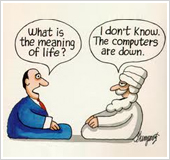 Following IT Requirements?
Following IT Requirements?  Thanks to smart phone technology, it seems like everyone is “plugged in†to 24/7 web access, texting, and e-mail; not to mention phone conversations. In some cases, people have become so addicted to their phones that they’re texting constantly, even while driving, having dinner with their families or using the bathroom!
Thanks to smart phone technology, it seems like everyone is “plugged in†to 24/7 web access, texting, and e-mail; not to mention phone conversations. In some cases, people have become so addicted to their phones that they’re texting constantly, even while driving, having dinner with their families or using the bathroom! The new HP ePrint lets you print documents and images from virtually any PC or phone simply by e-mailing them to your printer. If you can send an e-mail, you can use ePrint. Here’s how it works:
The new HP ePrint lets you print documents and images from virtually any PC or phone simply by e-mailing them to your printer. If you can send an e-mail, you can use ePrint. Here’s how it works: Admit it; you have some bad habits when it comes to maintaining the security and “health†of the high-tech tools you dearly depend on. Since it’s a fresh, new year, we thought it would be appropriate to point out the top 5 bad habits you should work on fixing in 2011.
Admit it; you have some bad habits when it comes to maintaining the security and “health†of the high-tech tools you dearly depend on. Since it’s a fresh, new year, we thought it would be appropriate to point out the top 5 bad habits you should work on fixing in 2011. Here’s a job that belongs on the popular TV show “Dirty Jobs†with Mike Rowe: The US Treasury’s job of replacing and cleaning up dirty money.
Here’s a job that belongs on the popular TV show “Dirty Jobs†with Mike Rowe: The US Treasury’s job of replacing and cleaning up dirty money.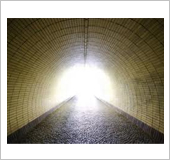 A minister dies and is in line at the Pearly Gates. Ahead of him is a guy in sunglasses, a loud shirt and jeans. The guy ahead of him says, “I’m Joseph O’Neill, taxi-driver in Noo Yawk City.†Saint Peter smiles and says. “Take this silken robe and golden staff and enter the Kingdom.â€
A minister dies and is in line at the Pearly Gates. Ahead of him is a guy in sunglasses, a loud shirt and jeans. The guy ahead of him says, “I’m Joseph O’Neill, taxi-driver in Noo Yawk City.†Saint Peter smiles and says. “Take this silken robe and golden staff and enter the Kingdom.† Road warriors know that packing light on business trips is a must; but one of the things you just can’t leave behind is your laptop – until now…
Road warriors know that packing light on business trips is a must; but one of the things you just can’t leave behind is your laptop – until now… The Grand Prize Winner of last month’s Trivia Challenge Quiz is…drum roll please… ( )! They were the first person to correctly answer my quiz question from last month:
The Grand Prize Winner of last month’s Trivia Challenge Quiz is…drum roll please… ( )! They were the first person to correctly answer my quiz question from last month: With all the talk about security in this issue, we wanted to let all of our clients and subscribers know about a new, more effective and lower-cost way to have a complete “do it all†security system for their networks. The techie term is “UTM†or “unified threat management.†That’s simply a fancy word for an all-in-one security device that does the work of your firewall, anti-virus, spam filtering and web content filter.
With all the talk about security in this issue, we wanted to let all of our clients and subscribers know about a new, more effective and lower-cost way to have a complete “do it all†security system for their networks. The techie term is “UTM†or “unified threat management.†That’s simply a fancy word for an all-in-one security device that does the work of your firewall, anti-virus, spam filtering and web content filter.