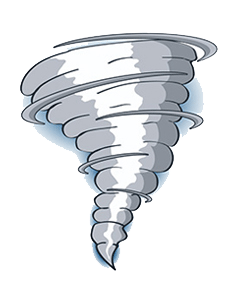As hacking hit the headlines in the last few years — most recently the global hack in May that targeted companies both large and small — insurance policies to protect businesses against damage and lawsuits have become a very lucrative business indeed. Your company may already have cyber insurance, and that’s a good thing. But that doesn’t mean that you don’t have a job to do — or that the insurance will cover you no matter what.
When you buy a car, you get the warranty. But in order to keep that warranty valid, you have to perform regular maintenance at regularly scheduled times. If you neglect the car, and something fails, the warranty won’t cover it. You didn’t do your job, and the warranty only covers cars that have been taken care of.
Cyber insurance works the same way. If your company’s IT team isn’t keeping systems patched and up to date, taking active measures to prevent ransomware and other cybercrime attacks, and backing everything up in duplicate, it’s a lot like neglecting to maintain that car. And when something bad happens, like a cyber attack, the cyber insurance policy won’t be able to help you, just as a warranty policy won’t cover a neglected car.
Check out this real life policy exclusion we recently uncovered, which doesn’t cover damages “arising out of or resulting from the failure to, within a reasonable period of time, install customary software product updates and releases, or apply customary security-related software patches, to computers and other components of computer systems.” If your cyber insurance policy has a clause like that — and we guarantee that it does — then you’re only going to be able to collect if you take reasonable steps to prevent the crime in the first place.
That doesn’t just mean you will have to pay a ransom out of pocket, by the way. If your security breach leaves client and partner data vulnerable, you could be sued for failing to protect that data. When your cyber insurance policy is voided because of IT security negligence, you won’t be covered against legal damages, either. This is not the kind of position you want to be in.
All of this is not to say that you shouldn’t have cyber insurance, or that it’s not going to pay out in the case of an unfortunate cyber event. It’s just a reminder that your job doesn’t end when you sign that insurance policy. You still have to make a reasonable effort to keep your systems secure — an effort you should be making anyway.






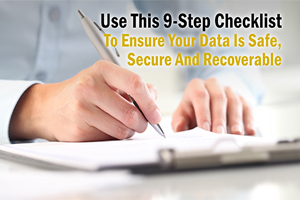 Yet how could you possibly relax if some random bit of malware, software glitch or cyber-attack catches you off guard just as you’re walking out the door? A well-designed secure computer network gives you the confidence that “all systems are go,” whether you’re having fun in the sun, or just getting things done with your team.
Yet how could you possibly relax if some random bit of malware, software glitch or cyber-attack catches you off guard just as you’re walking out the door? A well-designed secure computer network gives you the confidence that “all systems are go,” whether you’re having fun in the sun, or just getting things done with your team. You’ve got all points covered with fail-safe anti-malware and spam protection… Now you can kick back, breathe a sigh of relief and rest assured you’ll be spared any kind of devastating cyber attack, right?
You’ve got all points covered with fail-safe anti-malware and spam protection… Now you can kick back, breathe a sigh of relief and rest assured you’ll be spared any kind of devastating cyber attack, right?